Spectrograms on the iPhone
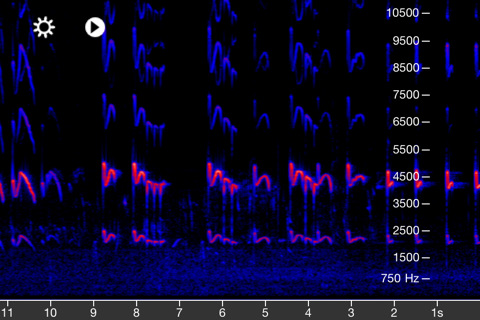
An email from Denise Wight alerted me to the Spectrogram application for the iPhone, which is a pretty neat little app indeed. It uses the iPhone’s built-in microphone to create realtime scrolling spectrograms of any sound you’re hearing. This means you can see spectrograms in the field, at the very same time that you’re listening to the bird sound.
Why is this exciting? Because now those with hearing loss can see the sounds that their ears can’t hear!
Here’s an example. Ted Floyd, editor of Birding magazine and author of the Smithsonian Guide to Birds, is Colorado’s recognized guru of nocturnal migration study. Ted and I have gone out together many times to listen to nocturnal migrants giving their quiet “seep” and “tsit” notes high overhead in the dark, and every experience has been frustrating for me, because Ted invariably hears ten times more flight calls than I do, and that’s no exaggeration. My ears simply aren’t good enough to register such high-pitched sounds at such low volume. I can only hear the lowest, loudest migrants, and for a while I suspected Ted might be making up the rest.
No such luck. I realized the phantom flight calls were real when I carted my laptop into the field, plugged my shotgun microphone into it, and started recording with Raven. Voila: a realtime scrolling spectrogram showed me the sounds of the night sky, even the ones I couldn’t hear. The scrolling spectrogram gave me a chance to identify sounds visually that I couldn’t even detect by ear.
Now anyone with an iPhone can have the same experience, for the low price of $4.99, without having to lug a laptop and a microphone into the field.
The Spectrogram application has its pros and cons. The gain is adjustable, which is nice. You can adjust the frequency scale to run from zero to 8 kHz, 22 kHz, or 44 kHz — the 8 kHz setting should work best for most bird sounds — but you can’t zoom in or out on the time scale, which means those flight calls aren’t likely to be visually identifiable. This may be better in future versions.
One thing that drives me absolutely nuts is the color scheme. You can’t change it to grayscale — you’re stuck in the odd red-and-blue mode. Personally, I can’t stand spectrograms in colors. They may be nice for other purposes, but when it comes to identifying bird sounds, the colors get in the way. Birders don’t need much information about loudness; for us, a spectrogram is text, and it’s meant to be read. Therefore it needs to be in black and white, for the same reason that books need to be printed in black and white — anything else hurts the eyes after a while.
I could say more, but I’ll dismount my soapbox. Before signing off I should note that Pete Schwamb, the creator of Spectrogram for the iPhone, has also created a couple of other cool audio-related iPhone apps — including CricketSong, which uses the chirping of Snowy Tree Crickets to determine the air temperature. Check it out.